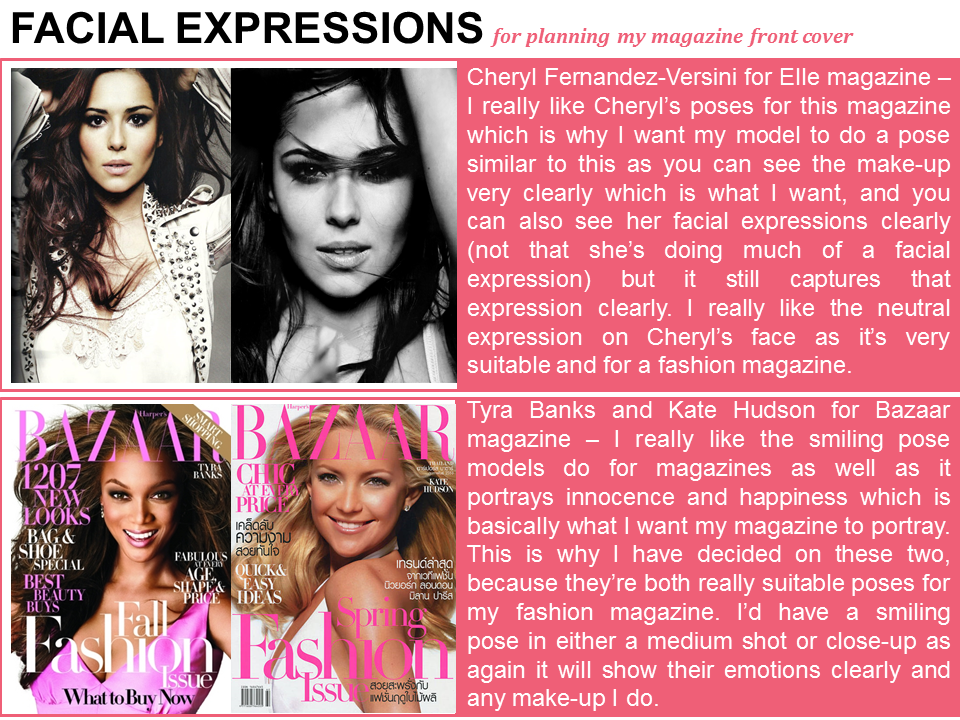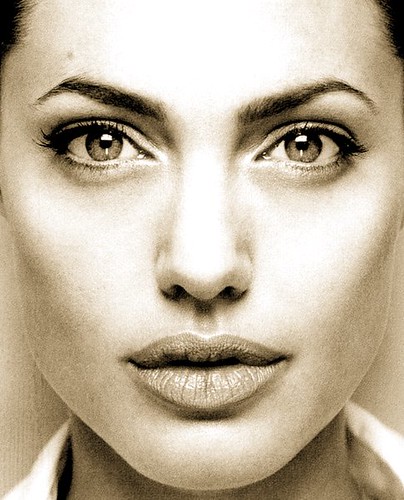Friday, 19 December 2014
Monday, 24 November 2014
Contents page: Production progress
 |
| I added a date to this magazine (which I may later change because I'm not entirely keen on it) and I added a feature story on the right-hand side. |
 |
| I then added banners for my subheadings 'features' and 'events' to add more personality to my contents page. |
Contents page: Image progress
 |
| Original image (plus blur) |
 |
| I added brightness and contrast to the image to make it more brighter and noticeable |
 |
| I added vibrance and saturation to again enhance the image and make it more bright to match the themes I want to portray in my magazine: happiness. |
 |
| I added Gaussian Blur to the image to blur out the background as I want to make my model the main focus. |
I took print screens of my image progress for my contents page. Each step I edited I have screen shotted it and inserted it here so that you can clearly see my development and production process. This is the image I'm using for my contents page because it's clearly focussed on the model and it's got the right clothing to show the audience what type of magazine it's going to be e.g. winter/autumn clothing. I started on my contents page first because I thought it would be the easiest so I was eliminating the easier things to do so I can manage my time correctly.
Tuesday, 28 October 2014
Front cover drafting inspiration
I have put together a range of inspirational magazines that I was looking at in the process of planning my magazine front cover. I was looking at these magazines to give me inspiration so I took some parts from the magazines I liked to interpret them onto my own magazine front cover. Below shows you how I came to get my inspiration for the planning of my magazine front cover.
Planning my magazine front cover: Drafting
Here I put together a first draft of all the cover lines, sell lines etc that will be appearing on the front cover of my magazine so I know what I'm doing when I come to design my front cover of my magazine.
Masthead
Masthead
My masthead name which is the name of my magazine, website and billboard is 'A LA MODÊ'. It will be spread across the top of my magazine (as shown in my flatplan) either in a large bold text or curly writing. I haven't decided what font I want my masthead yet but it's between two. I have decided a curly font because since I'm doing a fashion magazine it'll go very well with the theme as it's feminine and stylish. I have decided on a large bold font because that's what's typically seen on a fashion magazine and it has proven to be a very successful font, so I want to follow the convention of a simple font. When I decide on a font I will show my font on a new post.
Tagline
A la Autumn - the festival of colours: I want this to be spread across the bottom of my front cover with 'a la' and 'the festival of colours' in a smaller font than 'Autumn'. I want 'a la' and 'the festival of colours' to be in a cursive font and 'Autumn' to be in a more clearer and bolder font.
Main Image
I want the main image to be either in front of a wall or out in nature. I want it to be either a medium shot or a close-up depending on how well I photograph the pictures on the day. I aim to do this because I want to show the model's emotions, make-up and jewellery as I'm trying to emphasise that it's a fashion and beauty magazine. I want my model to be either smiling or doing a very basic model pose (either half a pout or a straight face).
Main cover line
Cover lines
Fall fashionably this autumn - oversized coats, killer boots, bold lipstick, woolly scarves - 50 affordable fall looks to inspire you: Since my magazine is fashion based I am trying to keep it with the current season so I will be doing this cover line which basically shows the audience 50 affordable fashion looks that they can achieve this autumn.
View and reviewed - the best shops around Sunderland: This shows the audience a variety of reviews on clothing and beauty shops around Sunderland and giving an insight to what they're like and the products in the shop.
Bargain beauty - beauty products under £10: This shows the audience affordable beauty products under £10 and where to purchase them from.
Monday, 27 October 2014
Weather report
I researched what the weather will be like the day I come to do my photo-shoot. The weather on Wednesday 29th October is mainly cloudy all day which is perfect weather to shoot my images. Since I want to be very current and up to date, this weather is really good because I want to portray a winter/autumn theme on my magazine, billboard and website. I plan to take my photos around 12pm and it's 10 degrees around about that time so I will ensure my models wear appropriate clothing. My product is going to be winter and autumn themed so appropriate clothing luckily is acceptable for my product. However, if the wear happens to be very bad on this date, I will postpone the photo-shoot for another day.
Shot list - Website
|
Shot
Number
|
Type of
Shot
|
Reason for shot
|
Characters in Shot
|
|
1
|
Close up
|
A will be using a close-up on my website for when I aim
to portray my model’s make-up, hair or nails. I will also be using close-up’s
for beauty and fashion products such as make-up and perfume.
|
All of my models.
|
|
2
|
Medium shot
|
A will be using a
medium-shot to show my model’s clothing, jewelry and pose to show the
audience how my website has styled the clothing.
|
All of my models.
|
|
3
|
Wide shot
|
I will be using a wide-shot to show my model and the
background. This will just show the prettiness of the background and since I’m
doing it outside with nature, a wide-shot will be good to show an autumn
style.
|
All of my models.
|
|
4
|
Low angled shot
|
I like the idea of
this shot for my website because it will show the clothing and style as
powerful and superior therefore stating that my brand (magazine, billboard
and website) is of good quality and worth reading. It’s also a good way of
showing model’s clothing as it’s a fashion magazine.
|
Two of my models.
|
|
5
|
Two shot
|
I will be using a two-shot so I can show different models
wearing different styles of clothing and make-up.
|
Two of my models.
|
|
6
|
Extreme close up
|
I will use this shot
to further enhance and portray any make-up I put on my model.
|
All of my models.
|
Example of shots (taken from fashion websites):
 |
| Medium shot (Cosmopolitan) |
 |
| Wide shot (Vogue) |
 |
| Two-shot (Boohoo) |
 |
| Extreme close-up (Beauty Bay) |
 |
| Close-up (Sleek) |
 |
| Low angled shot (Marie Claire) |
Shot list - Billboard
|
Shot
Number
|
Type of
Shot
|
Reason for shot
|
Characters in Shot
|
|
1
|
Close up
|
A close-up would look really good on my billboard because
since it’s a fashion and beauty billboard, a close-up is a good way of
showing the beauty products on the models face.
|
One of my models.
|
|
2
|
Extreme Close up
|
Again, an extreme
close up would be good to show my mode’s make-up, or a beauty or fashion
product for my billboard.
|
One of my models.
|
|
3
|
Medium shot
|
A medium shot would be good for my billboard because not only
will it show models make-up but it will also show any jewelry.
|
One of my models.
|
|
4
|
Low-angled long shot
|
I like the idea of
this shot for my billboard because it will show the clothing and style as
powerful and superior therefore stating that my brand (magazine, billboard
and website) is of good quality and worth reading. It’s also a good way of
showing model’s clothing as it’s a fashion billboard.
|
One of my models.
|
|
5
|
Two-shot
|
I like the idea of a two shot for a billboard because it
shows a variety of different styles instead of just one.
|
Two of my models.
|
Example of shots:
 |
| Two-shot |
 |
| Long-shot |
 |
| Close-up shot |
 |
| Extreme Close-up |
 |
| Medium-shot |
Shot list - Magazine
Shot
Number
|
Type of
Shot
|
Reason for shot
|
Characters in Shot
|
1
|
Long shot
|
To show my model’s full outfit. This is imperative since
I have chosen to do a fashion genre. I may use a long shot for my front cover
to portray fashion and personality, however, I may want to use another shot
like a close-up for my front cover to portray emotions and make-up.
|
One of my models.
|
2
|
Medium shot
|
To show any jewelry
and make-up my model is wearing. It will also show their hair style. I may
use a medium shot for my front cover depending on how well the medium shot
goes.
|
One of my models.
|
3
|
Close up shot
|
To show my models make-up looks and facial expressions and
emotions clearly. I may use a close-up on my front cover, again depending how
well I capture the shot.
|
One of my models.
|
4
|
Extreme close up
shot
|
This shot will
portray personality and focus purely on the make-up of my model which is why
it’s good for a front cover, as my magazine is fashion and beauty based so I
want to emphasise that in pictures.
|
One of my models.
|
5
|
Eye level shot
|
To show the audience my model has the same power as the
audience. I could use this on my front cover to show equality between the
model and the reader.
|
One of my models.
|
Examples of shots:
 |
| Close-up & Eye Level |
Saturday, 25 October 2014
Photoshoot make-up products: Mood Board
I have completed a moodboard on Polyvore of the make-up I will be using on my models. I searched for make-up that I currently have so it's easily accessible or make-up that my friends have I can borrow off them. I did this to plan out the make-up I will need when I come to photograph my models.
Labels:
beauty,
Bourjois,
Calvin Klein,
Estée Lauder,
eylure,
Gorgeous Cosmetics,
Gucci,
Juicy Couture,
L'Oréal Paris,
Marc,
NARS Cosmetics,
polyvore,
Revlon,
Rimmel,
Sephora Collection,
ULTA,
Urban Decay
Website builders
I researched into WIX website creator to find out what it was all about and how easy it would be to use. Here I have portrayed my findings on PhotoSnack.
Friday, 24 October 2014
Self assessment & Time management 7
Here I am going to self assess my blog and its contents so far.
Level 1 - I personally think I've achieved level 1 as I have over 6 management posts including this one, I've put more than minimal care in the presentation of research and planning, I have used a range of different digital technology and ICT and I have shown clearly my actors, locations and props.
Level 2 - I think I have achieved level 2 as I have done above basic research and planning in the 50 blog posts I have done.
I personally think I've achieved level 2, 8-11 marks as there are quite a few things I need to do on my blog to push it into a level 3 such as drafting, scripting, more communication (videos). Overall I have done quite a lot on my blog and it's compact with other level 2 things such as research into target audience, locations, costumes, props and digital technology.
In the next week I aim to have completed and uploaded to my blog:
- Article planning: a first draft of my main article
- Website builders
- Weather reports
- Inspirational texts
- Upload video feedback
- Fashion sub-genres
- Masthead font
Tuesday, 21 October 2014
Monday, 20 October 2014
Time management 6
I have finished and uploaded the tasks I aimed to finish for today and you should find them in previous posts on my blog. By Friday 24th October I will have aimed to finish:
- 3 website deconstructions
- Photo-shoot planning
- Questionnaires
- Graphs
- Sub Genre's of fashion
- Possible fonts for masthead
Friday, 17 October 2014
Time management 5
Today I have completed these tasks I aimed to finish:
- Possible masthead names
- Online Poll - Make-up planning
- Shot list
- Hair preparation
- Poll results - Make-up planning
- Make-up preparation
- Billboard flatplan
- Call sheet
By Monday 20th October I aim to have done:
- Double-page spread flatplan with rationale
- Website flatplan with rationale
- 3 Billboard deconstructions
Make-up preparation
I put together my favourite images of the celebrity poll winners to refer to when I do my make-up on my models. I picked these ones because I like the styles of make-up on these and would particularly like to do these make-up looks on my models.
Poll Results - Make-up planning
10 people aged from 15-20 answered my poll and made 17 different votes. As you can see, Kylie Jenner, Kim Kardashian, Kendal Jenner and Beyonce are all in the lead. This means that I will base some of my make-up ideas around these celebrities and I will show tutorials on how to do make-up just like them for my magazine.
Hair Preparation
To help me achieve these hairstyles I will use YouTube tutorials to help me. Below are some tutorials which I will use throughout the production of my magazine if I need any help.
Online poll - Make-up planning
I made a poll on easypolls asking which celebrities make-up inspires people the most to find out more about what my target audience are interested in. I used the social networking site Twitter where a lot of my chosen target audience will be to get better results. The results will be posted when I get enough votes.
Subscribe to:
Posts (Atom)